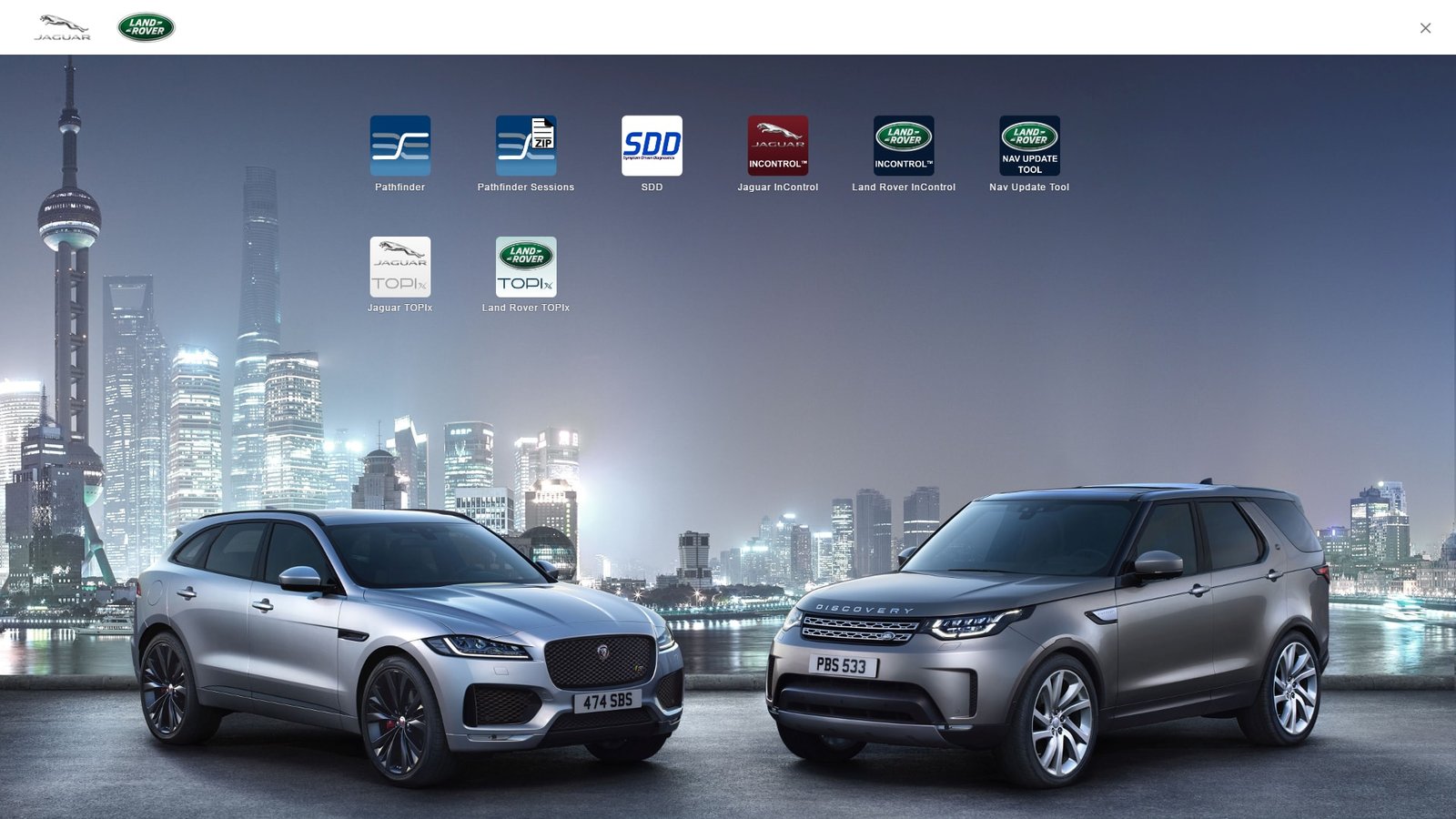JLR Expert Remote Setup Service (TOPIx & Pathfinder)
$79.00
Struggling with software settings? Stop wasting valuable workshop time and let our experts get you connected. This one-time service provides a complete remote setup of your JLR diagnostic software (TOPIx, SDD, Pathfinder) to work flawlessly with your genuine JLR DoIP VCI.
- Fast, Professional Service: Our technicians connect directly to your PC.
- Guaranteed Connection: We don’t stop until your software can communicate with your VCI and vehicle.
- Save Hours of Frustration: We handle the complex PC settings so you can focus on your work.
100 in stock
Struggling with JLR Software Setup? We’ll Handle It for You.
Configuring the Jaguar Land Rover diagnostic environment can be a complex and frustrating process. Conflicting Windows settings, antivirus interference, and network configuration issues can prevent a successful connection, costing you time and money.
Our JLR Expert Remote Setup Service is the definitive solution. A professional JLR technician will remotely connect to your workshop PC via TeamViewer and perform a complete, end-to-end configuration to ensure your system is ready for diagnostics and programming.
What This Service Includes:
Our expert will perform a comprehensive check and configuration of your system, including:
- Correct System Configuration: Setting Google Chrome as default and adjusting User Account Control (UAC).
- Antivirus Exclusion Setup: Correctly creating folder exclusions (
C:\Program Files(x88)\MDGand others) to prevent software blocks. - Genuine JLR DoIP VCI Driver Check: Verifying that the correct driver for your genuine VCI is installed and communicating.
- Network & License Troubleshooting: Resolving common proxy and license activation errors.
- Software Activation: Assisting with the final license code application for TOPIx Cloud access.
- Final Connection Test: We will finalize the session by confirming a successful connection between your PC, your JLR DoIP VCI, and your vehicle.
How the Process Works (It’s Simple):
- Purchase the Service: Add this item to your cart and complete the checkout process.
- Schedule Your Session: You will receive an email with a link to book a convenient time slot for your remote session.
- Prepare for Connection: Before the session, please ensure you have downloaded TeamViewer (Full version is ideal) and have your JLR DoIP VCI and a vehicle ready.
- We Get You Working: At the scheduled time, our technician will connect, perform all the necessary configurations, and confirm everything is working correctly.
IMPORTANT: Prerequisites Before You Purchase
This service is specifically for users with the following hardware and software. Please ensure you meet these requirements:
- A Genuine JLR DoIP VCI: This service is only for genuine/OEM JLR DoIP VCI devices or top-tier approved interfaces [jlr-topix.com, autodigitools.com, vccartool.com, mk3.com]. We cannot provide support for cloned or low-quality interfaces as they are unreliable.
- Workshop PC: A laptop or PC running Windows 10 or Windows 11 with Administrator access.
- Stable Internet Connection: A reliable internet connection at the PC is required for the remote session.
- Your Software & License: You must have your JLR TOPIx/SDD/Pathfinder software installers and license information ready.
Related products
JLR CarPlay
JLR Dealer Tool
JLR Engineering Tool
JLR Dealer Tool
JLR Dealer Tool
JLR Pathfinder with Panasonic FZ-G1 i5 6300 and JLR DOIP VCI WF
JLR Dealer Tool
JLR Dealer Tool
DA-DoIP VCI D-PDU/J2534 PassThru) for Pathfinder TOPIx Cloud
JLR Dealer Tool