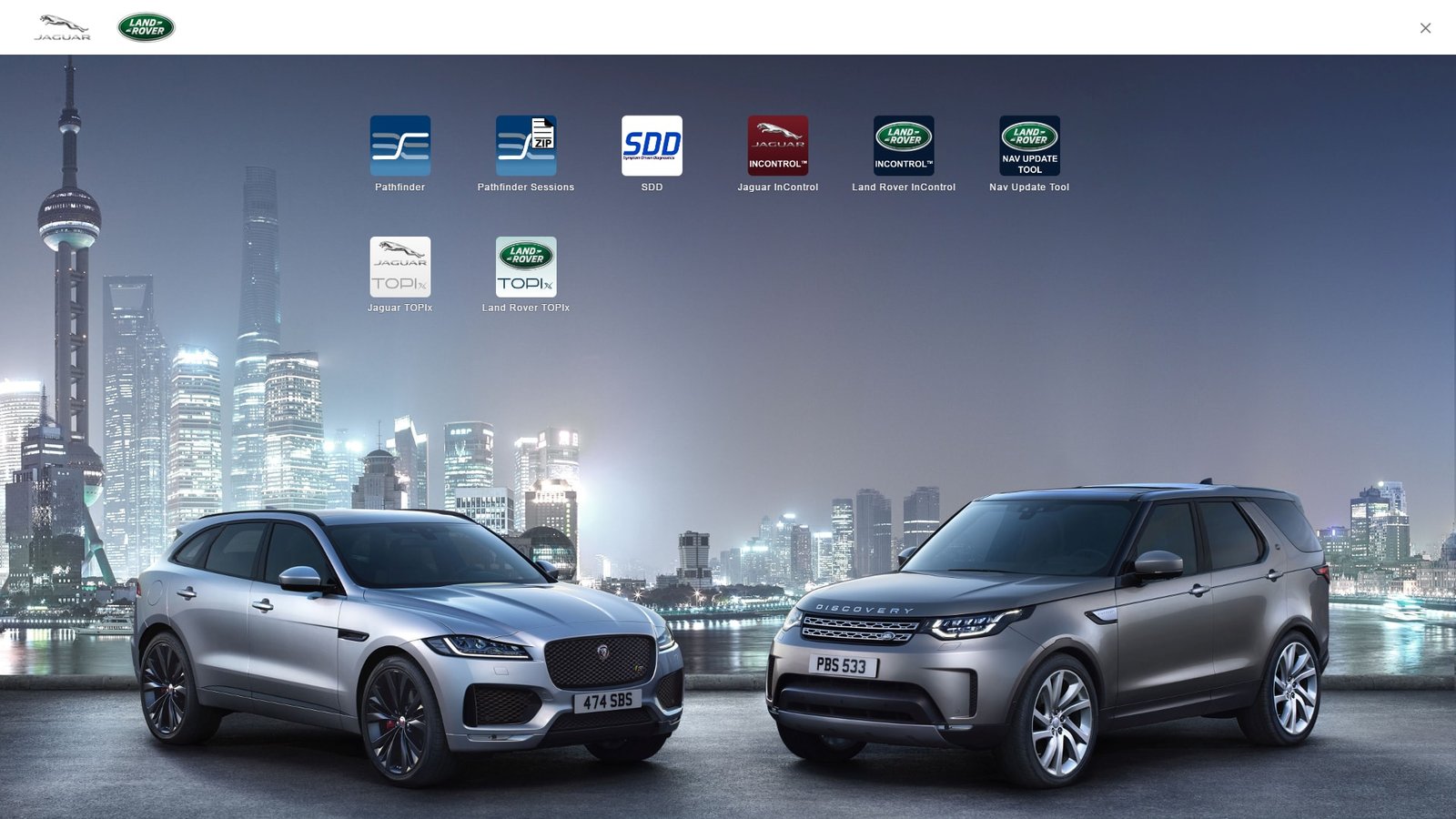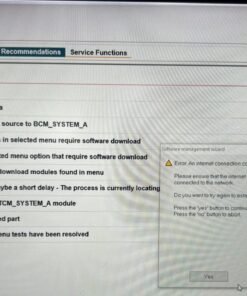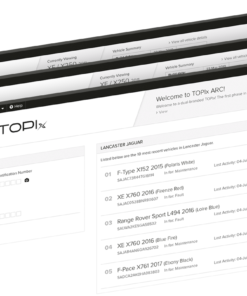IVS VBF As-Built Files JLR Download Support
$49.00 Original price was: $49.00.$25.00Current price is: $25.00.
IVS VBF as-built files, JLR ECU configuration, as-built VBF download, Jaguar as-built files, Land Rover VBF tool
97 in stock
IVS VBF As-Built Files JLR Download Support
Official support section for ECU configuration file requests, VBF decoder help, and VIN-based retrieval for Jaguar and Land Rover vehicles.
SDD TOPIx Error:
“An internet connection could not be established to the server. Please ensure that the internet settings are correct and the unit is connected to the network. Do you want to try again to establish an internet connection? Press the ‘yes’ button to continue. Press the ‘no’ button to abort.”
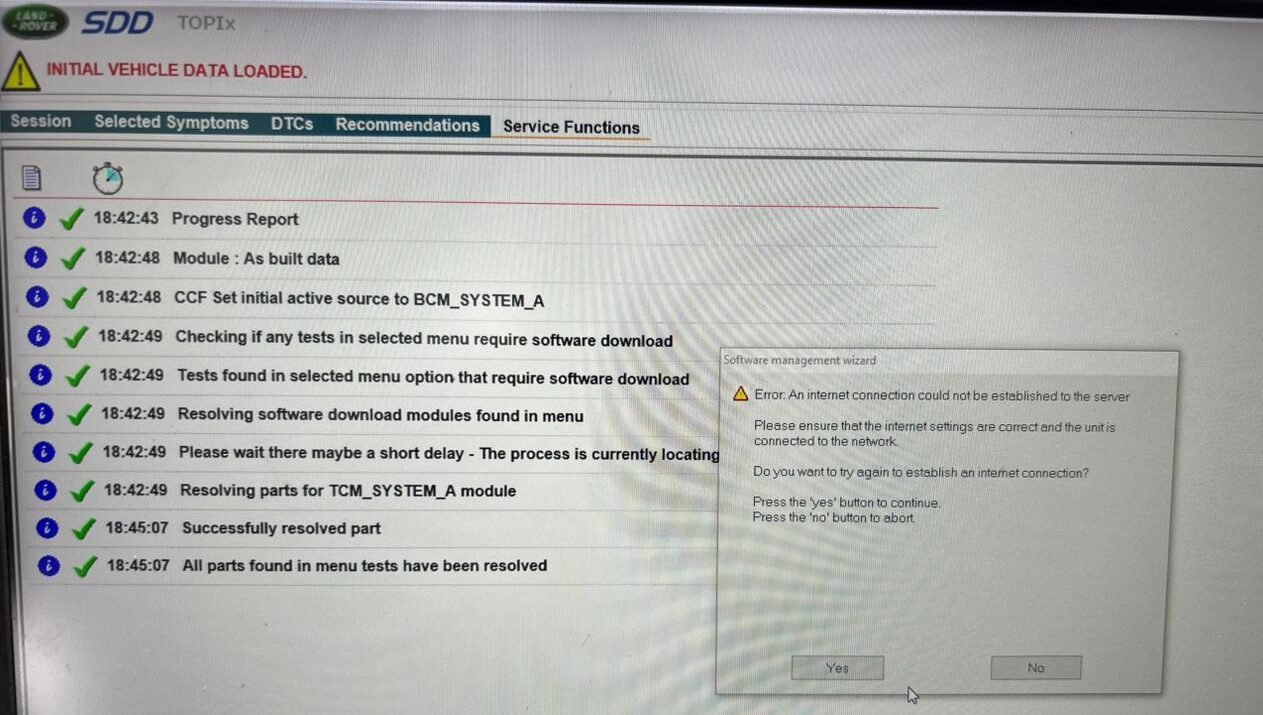
🔍 What Are JLR VBF As-Built Files?
VBF (Vehicle Binary Files) are critical software packages used to flash modules within Jaguar and Land Rover vehicles. An As-Built VBF represents the original, factory-coded configuration for an ECU, based on your vehicle’s VIN.
These files are used during:
- ECU recovery or replacement
- Module synchronization
- Config restoration after a failed update
- Offline or dealer-level programming using tools such as IVS, SDD, or JET Master
🛠️ How to Request Your As-Built VBF File
To request an As-Built file, you’ll need your complete 17-digit VIN. Files can be requested via:
- Email: info@jlr-topix.com
- Direct Chat via JLR-TOpix Support Portal
Turnaround time is typically less than 24 hours during working hours (Mon–Fri, 8:30 AM – 6:30 PM EST).
💡 Compatible Tools
The IVS VBF As-Built files are compatible with:
- IVS OEM Interfaces
- JLR SDD or Pathfinder (via Open Engineering Mode)
- JET Master SX-TOOL
- Independent binary flash tools supporting VBF
For legacy vehicles, you may also use the CCF Tools Editor for full VIN-based configuration extraction.
🔐 Warning: Flash Files Are VIN Specific
Please ensure the VBF files are used only for the associated VIN. Flashing incorrect files may result in the module entering a locked state or rendering it inoperable. Always back up your configuration settings before proceeding.
Related products
Software